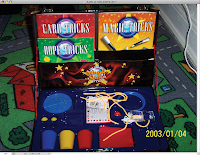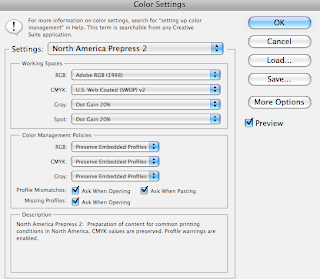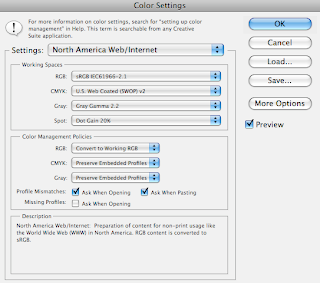What is a bitmap image?
A bitmap image is an image that combines different-colored pixels to make an image.
What does "resolution-dependent" mean?
Resolution-Dependent is what Bitmap images rely on. Resolution-dependent is the size, and quality depending on the number of pixels per inch in a image.
How does a vector image work?
A vector image is not resolution-dependent, they rely on mathematical equations to determine appearance.
When would you notice a difference between the two?
You would know the difference by if you want to resize the image on a bitmap to a larger scale the edges would become blurry. On the other hand with vector images, if you try to scale a vector image it will scale well since it depends on mathematical.